Least Privilege in Kubernetes Using Impersonation
Recently I implemented an auth[zn] solution for a customer using Dex & AD. I might write more about that implementation in another post (as there were some interesting new capabilities we needed to add to Dex for our use case), but in this post I’m going to cover the pretty simple but powerful RBAC setup that we designed and implemented to compliment it.
Kubernetes supports the concept of ‘impersonation’ and we’re going to look at the user & group configuration that we created using impersonation to enable a least-privilege type of access to the cluster, even as an administrator, to ensure that it was more difficult to accidentally perform unwanted actions, while keeping the complexity level low.
Update (8/5/19): My awesome colleague Duffie showed me a project called kubectl-sudo that utilizes these ideas as a kubectl plugin so check that out if you’re interested! (it only supports elevation to admin privileges as-is, but could be modified pretty easily)
What are we trying to do?
In our example Kubernetes cluster we have a multi-tenant environment with each application development team having their own namespace. Our developers aren’t super familiar with Kubernetes, so while we want to give them admin access to their namespace, most of their use cases really just involve viewing the state, rather than changing things. In this example we only have one team, the ‘app-team’.
We also have an ‘ops-team’, who are administrators over the whole cluster. Even though they have all this power, they too also mainly just look at the state of the cluster rather than editing things. It would be great if we could design a solution that allows everyone view only rights on the cluster by default, but allows them to ‘elevate’ (kind of like sudo for Unix-like systems) when they need to make changes.
Enter impersonation!
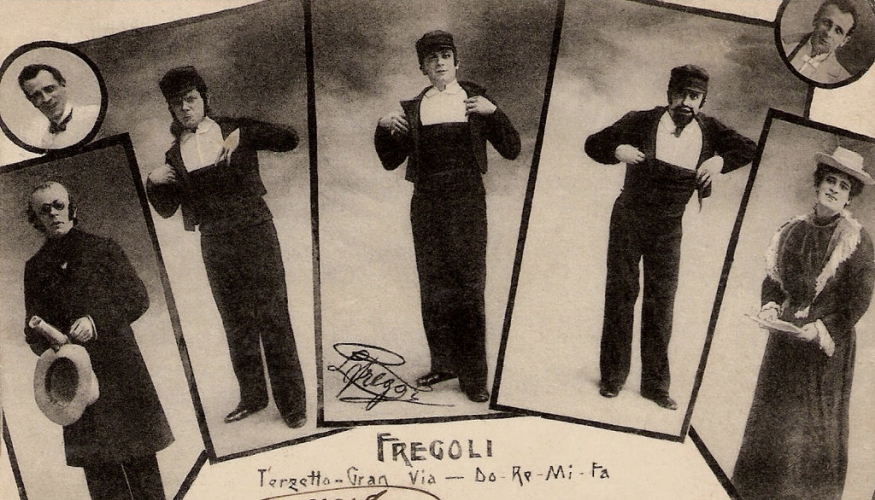
Using impersonation, we’re going to setup a system where there will be admin roles for each application’s namespace, however we will not be giving this role directly to the app-team group. Instead we will be adding an app-team-admin user that has the role bound to them. Then we can give permissions for our app-team group to impersonate that app-team-admin user. We also bind a view-only role to the app-team group so that by default, all their regular kubectl commands will be enacted with read-only permissions. If they should need to change things in the cluster, they can impersonate the admin by using --as=app-team-admin with their kubectl commands.
We will setup a similar system for the ops-team, making use of the cluster-admin ClusterRole that already exists and binding it to a cluster-admin user that we will allow members of the ops-team group to impersonate / assume.
Configuring the Ops-Team
Creating the user credentials is out of scope for this post, and I already have a kubeconfig (alice-kfg) created that will let me access the cluster with the user alice, and that contains her group information (ops-team).
First we’re going to create the ClusterRoleBinding that allows users in the ops-team group access to the view built-in ClusterRole, this is what gives us our default read-only access:
apiVersion: rbac.authorization.k8s.io/v1
kind: ClusterRoleBinding
metadata:
name: cluster-admin-view
roleRef:
apiGroup: rbac.authorization.k8s.io
kind: ClusterRole
name: view
subjects:
- apiGroup: rbac.authorization.k8s.io
kind: Group
name: ops-teamNow we create a ClusterRoleBinding to allow our cluster-admin user to have cluster-admin ClusterRole permissions on the cluster. Remember we’re not binding this ClusterRole directly to our ops-team group:
apiVersion: rbac.authorization.k8s.io/v1
kind: ClusterRoleBinding
metadata:
name: cluster-admin-crb
roleRef:
apiGroup: rbac.authorization.k8s.io
kind: ClusterRole
name: cluster-admin
subjects:
- apiGroup: rbac.authorization.k8s.io
kind: User
name: cluster-adminFinally we create a ClusterRole called cluster-admin-impersonator that allows the impersonation of the cluster-admin user, and a ClusterRoleBinding that binds that capability to everyone in the ops-team group:
apiVersion: rbac.authorization.k8s.io/v1
kind: ClusterRole
metadata:
name: cluster-admin-impersonator
rules:
- apiGroups: [""]
resources: ["users"]
verbs: ["impersonate"]
resourceNames: ["cluster-admin"]
---
apiVersion: rbac.authorization.k8s.io/v1
kind: ClusterRoleBinding
metadata:
name: cluster-admin-impersonate
roleRef:
apiGroup: rbac.authorization.k8s.io
kind: ClusterRole
name: cluster-admin-impersonator
subjects:
- apiGroup: rbac.authorization.k8s.io
kind: Group
name: ops-teamNow let’s apply all the RBAC resources and test with our alice-kfg:
$ kubectl apply -f ops-team/
clusterrolebinding.rbac.authorization.k8s.io/cluster-admin-view created
clusterrolebinding.rbac.authorization.k8s.io/cluster-admin-crb created
clusterrole.rbac.authorization.k8s.io/cluster-admin-impersonator created
clusterrolebinding.rbac.authorization.k8s.io/cluster-admin-impersonate created
$ KUBECONFIG=alice-kfg kubectl get configmaps
No resources found.
$ KUBECONFIG=alice-kfg kubectl create configmap my-config --from-literal=test=test
Error from server (Forbidden): configmaps is forbidden: User "alice" cannot create resource "configmaps" in API group "" in the namespace "default"OK so reading works (but we don’t have any configmaps in our default namespace), but we can’t create anything using Alice yet. Now let’s impersonate our cluster-admin user (note the --as=cluster-admin argument to kubectl) when we want to change the cluster:
KUBECONFIG=alice-kfg kubectl --as=cluster-admin create configmap my-config --from-literal=test=test
configmap/my-config createdSuccess!
And one of the great things about the impersonation approach is that all of this is played out in the Kubernetes audit logs, so I can see the original user log in, impersonate the cluster-admin, then take action.
Go To TopConfiguring the App-Team
The app-team is configured in a very similiar way to our ops-team, but with permissions restricted to their own namespace, rather than being cluster-wide:
apiVersion: rbac.authorization.k8s.io/v1
kind: RoleBinding
metadata:
name: app-team-admin
namespace: app-team
roleRef:
apiGroup: rbac.authorization.k8s.io
kind: ClusterRole
name: admin
subjects:
- apiGroup: rbac.authorization.k8s.io
kind: User
name: app-team-admin
---
apiVersion: rbac.authorization.k8s.io/v1
kind: RoleBinding
metadata:
name: app-team-view
namespace: app-team
roleRef:
apiGroup: rbac.authorization.k8s.io
kind: ClusterRole
name: view
subjects:
- apiGroup: rbac.authorization.k8s.io
kind: Group
name: app-team
---
apiVersion: rbac.authorization.k8s.io/v1
kind: ClusterRole
metadata:
name: app-team-impersonator
rules:
- apiGroups: [""]
resources: ["users"]
verbs: ["impersonate"]
resourceNames: ["app-team-admin"]
---
apiVersion: rbac.authorization.k8s.io/v1
kind: ClusterRoleBinding
metadata:
name: app-team-admin-impersonate
roleRef:
apiGroup: rbac.authorization.k8s.io
kind: ClusterRole
name: app-team-impersonator
subjects:
- apiGroup: rbac.authorization.k8s.io
kind: Group
name: app-teamI already have another kubeconfig setup for bob in the app-team called bob-kfg:
$ kubectl apply -f ops-team/
rolebinding.rbac.authorization.k8s.io/app-team-admin created
rolebinding.rbac.authorization.k8s.io/app-team-view created
clusterrole.rbac.authorization.k8s.io/app-team-impersonator created
clusterrolebinding.rbac.authorization.k8s.io/app-team-admin-impersonate created
$ KUBECONFIG=bob-kfg kubectl get configmaps
Error from server (Forbidden): configmaps is forbidden: User "bob" cannot list resource "configmaps" in API group "" in the namespace "default"
$ KUBECONFIG=bob-kfg kubectl get configmaps -n app-team
No resources found.
$ KUBECONFIG=bob-kfg kubectl create configmap my-config --from-literal=test=test -n app-team --as=app-team-admin
configmap/my-config createdI hope this has been a useful tutorial for setting up an RBAC system for minimal privilege over a cluster, while retaining a simple-to-use workflow and auditing capabilities. Feel free to share using the button below and contact me on Twitter if you have questions or comments on this post or suggestions for future posts!
